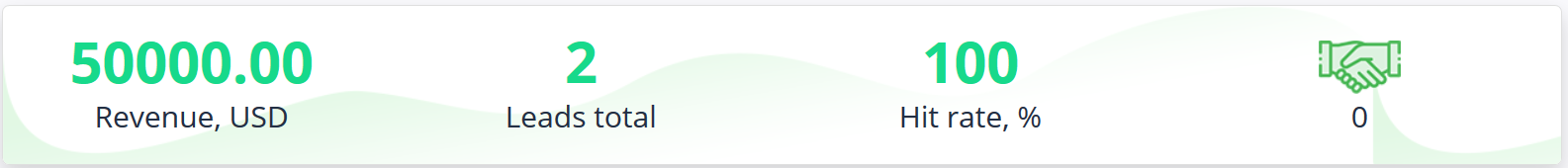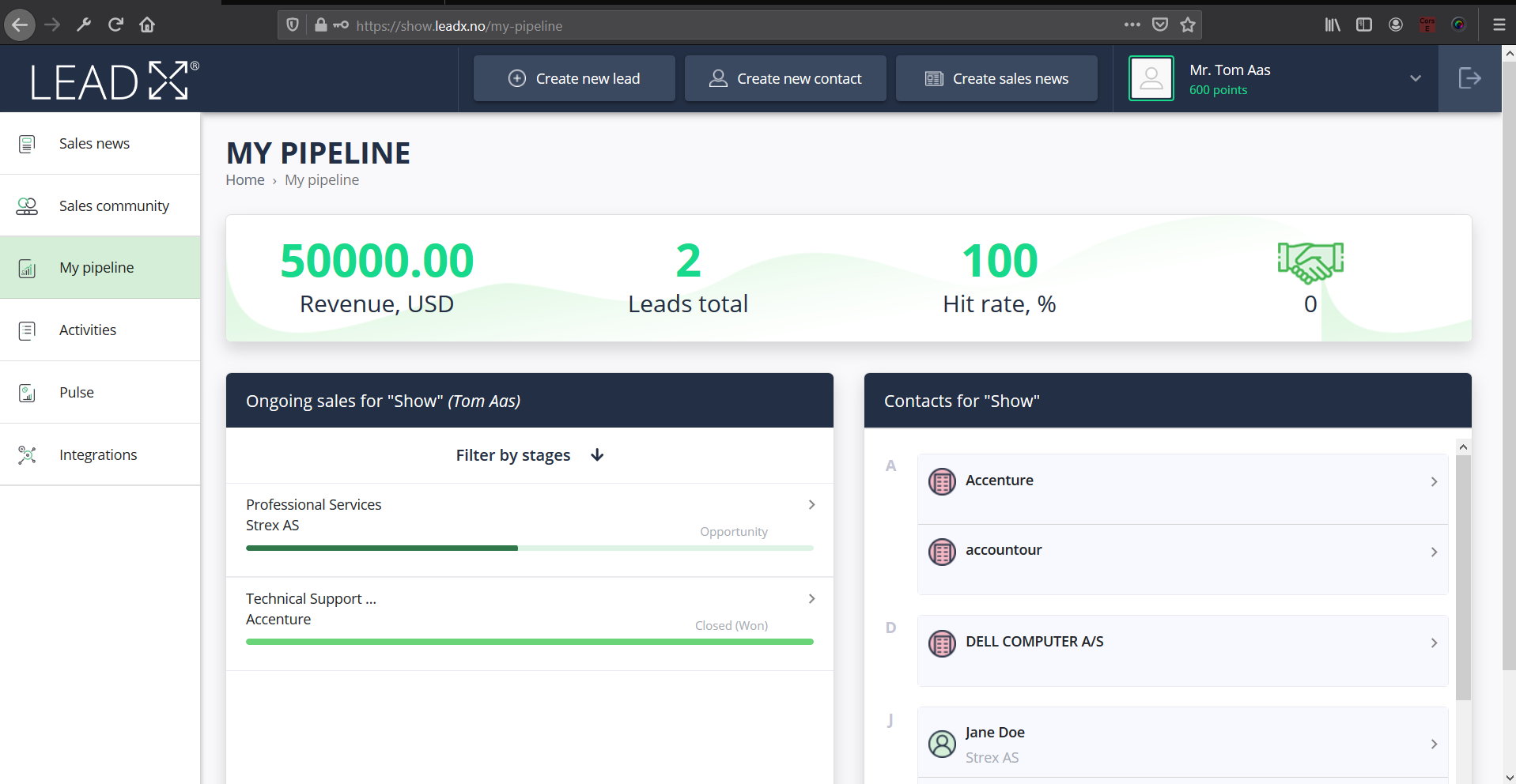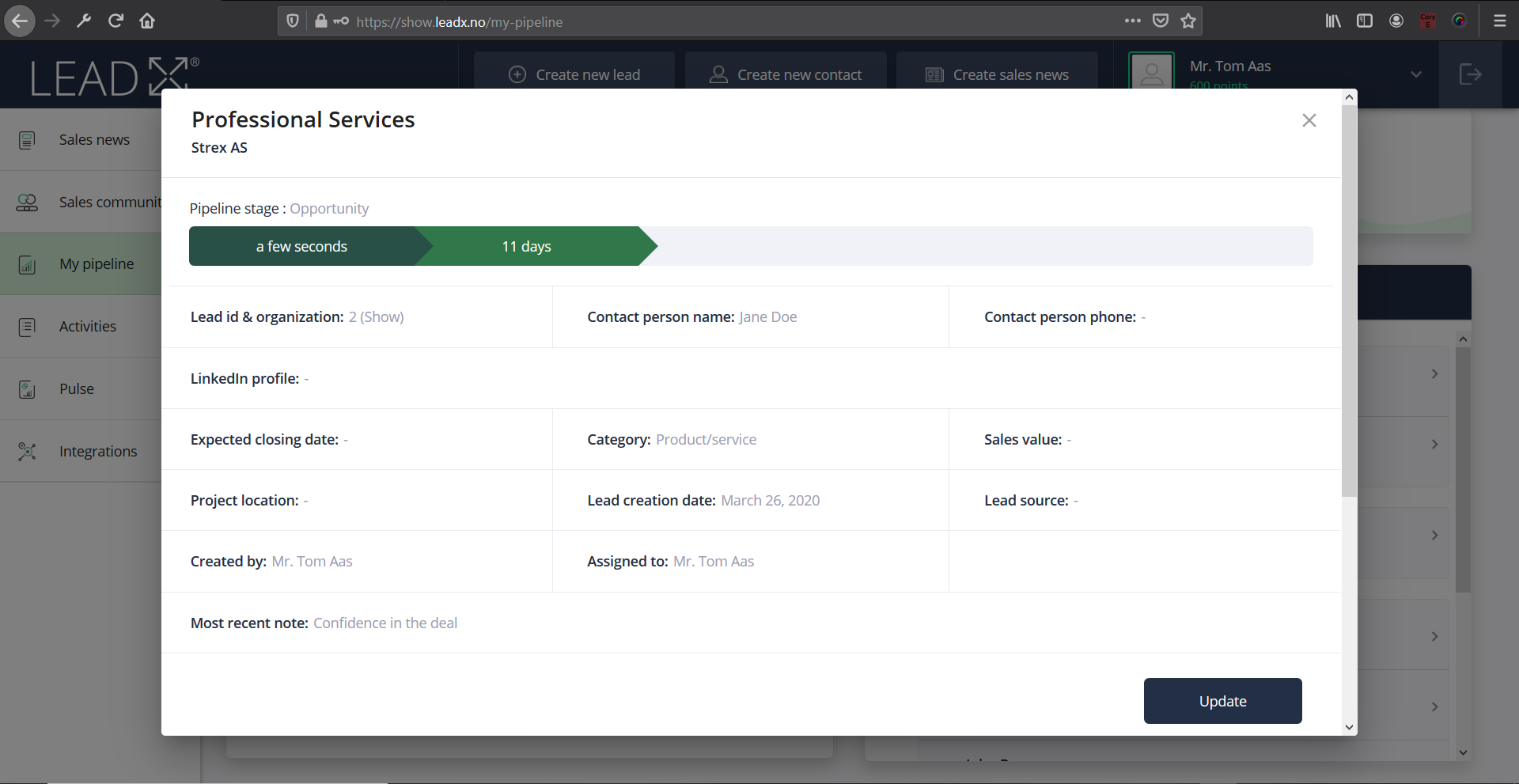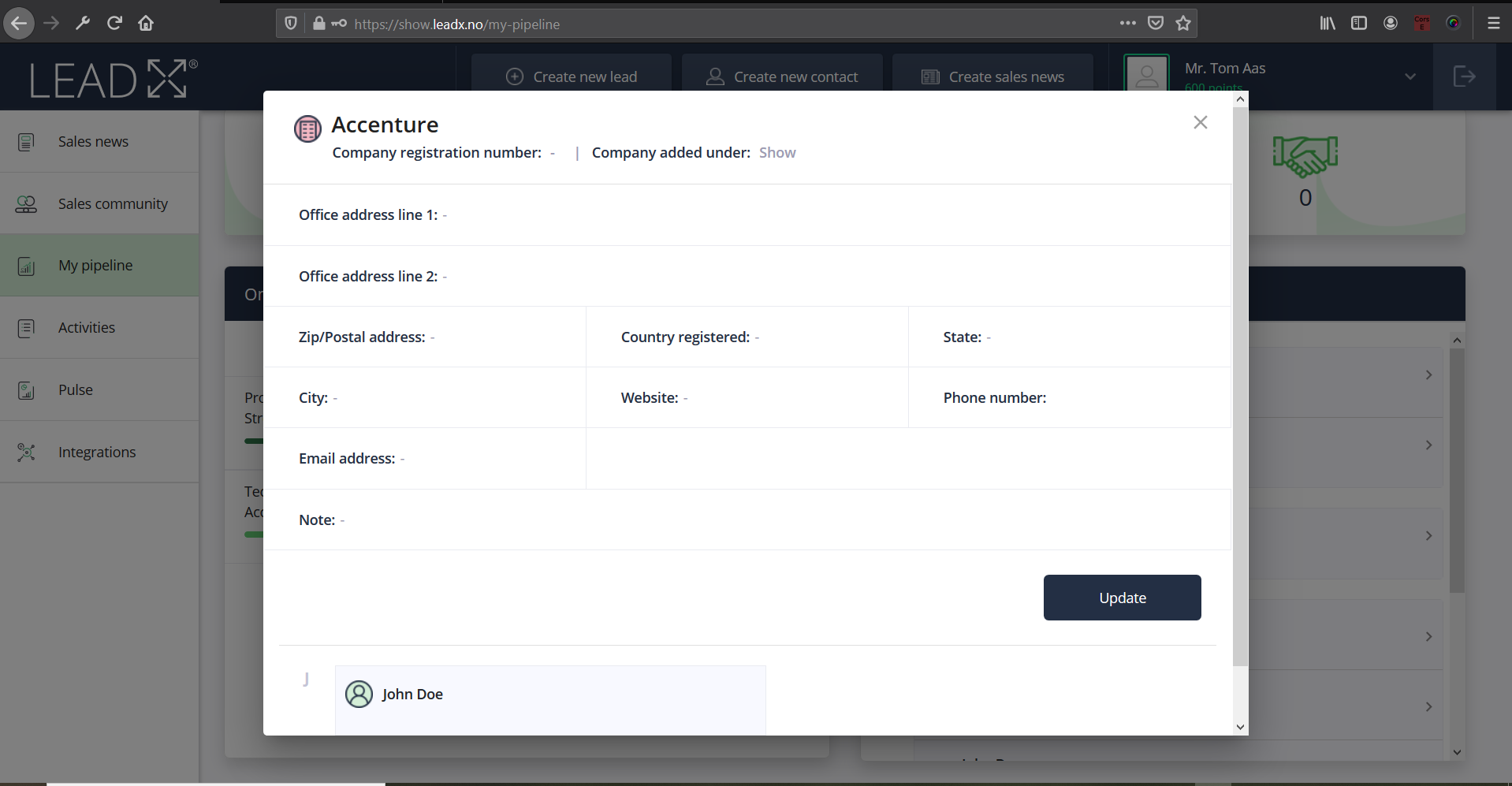My Pipeline is a personal view of the Logged in User that displays all the current Leads generated by logged in user or assigned to logged in user.
With My Pipeline, you get an aggregated view of all the Leads assigned to you or generated by you along with the KPI information such as Revenue, Leads Total, Hit Rate and handshake specific to you.
The below table explains the KPIs information provided in the My Pipeline page
KPI | Description |
|---|---|
Revenue, <currency> | The Revenue displays the current revenue of the leads generated by logged in user or assigned to logged in user converted to the Base Currency of the organization The Revenue is calculated based on the Lead Value of the Leads that are closed in Won State |
Leads Total | Leads Total displays the total number of leads generated by logged in user or assigned to logged in user |
Hit Rate | Percentage Leads Won against total number of Leads generated by logged in user or assigned to logged in user |
Handshakes | Number of handshakes occurred in the Organization and Leads generated by non sales team members |
If Multi-Organization feature is enabled then for Manager User of Parent Organization LeadX display drop downs for selecting Organization and Specific User of the organization to view that user’s pipeline.
The below screen shows how My Pipeline is displayed in the LeadX Application
You can click on any desired Lead to view the Lead details and Update Lead
You can only update a lead if you are owner of lead and has Role as Professional or Manager
If you are Basic User then you can only update a lead that is created by you and its in New stage
You can click on any Contact / Company to view the details and Update, if necessary