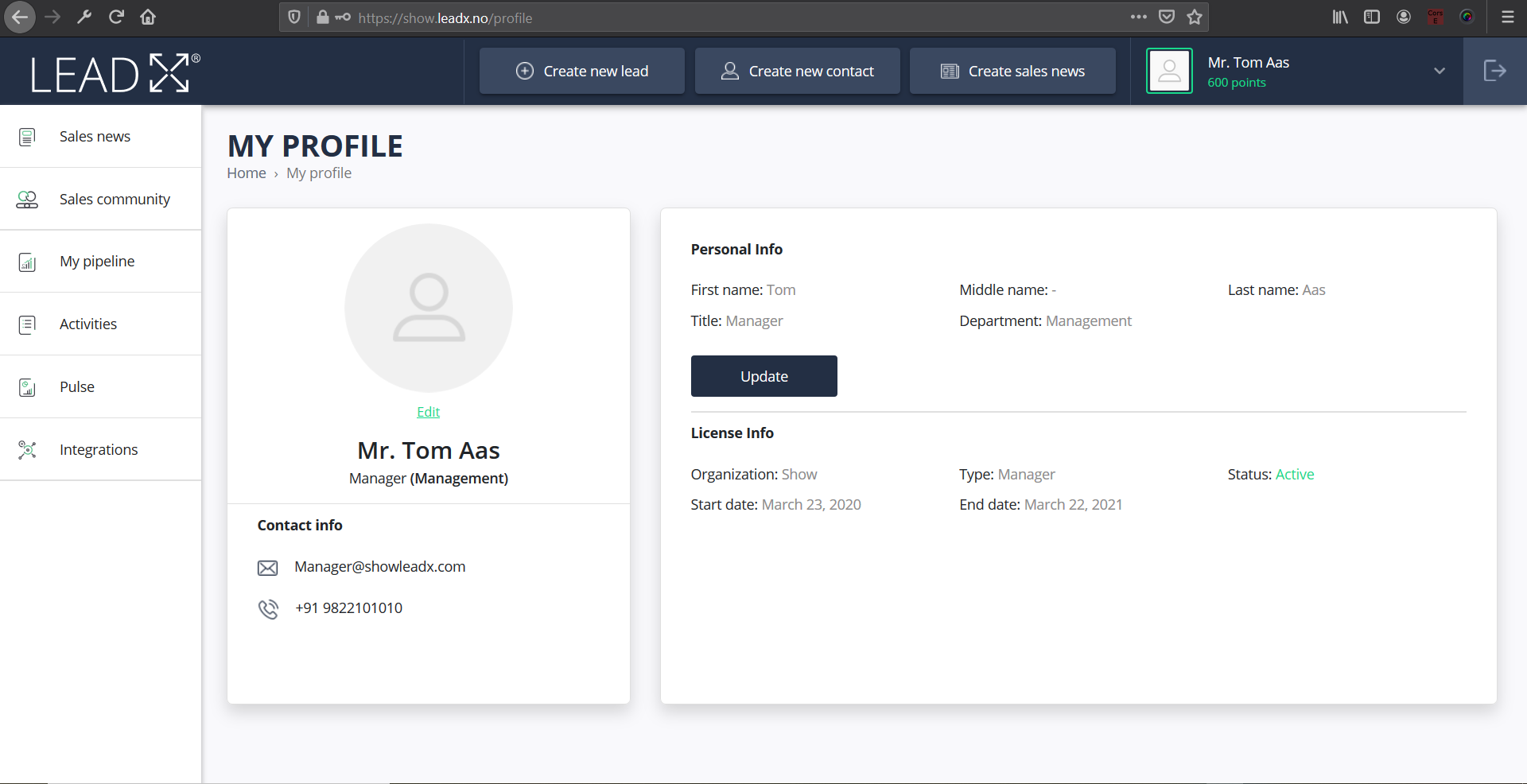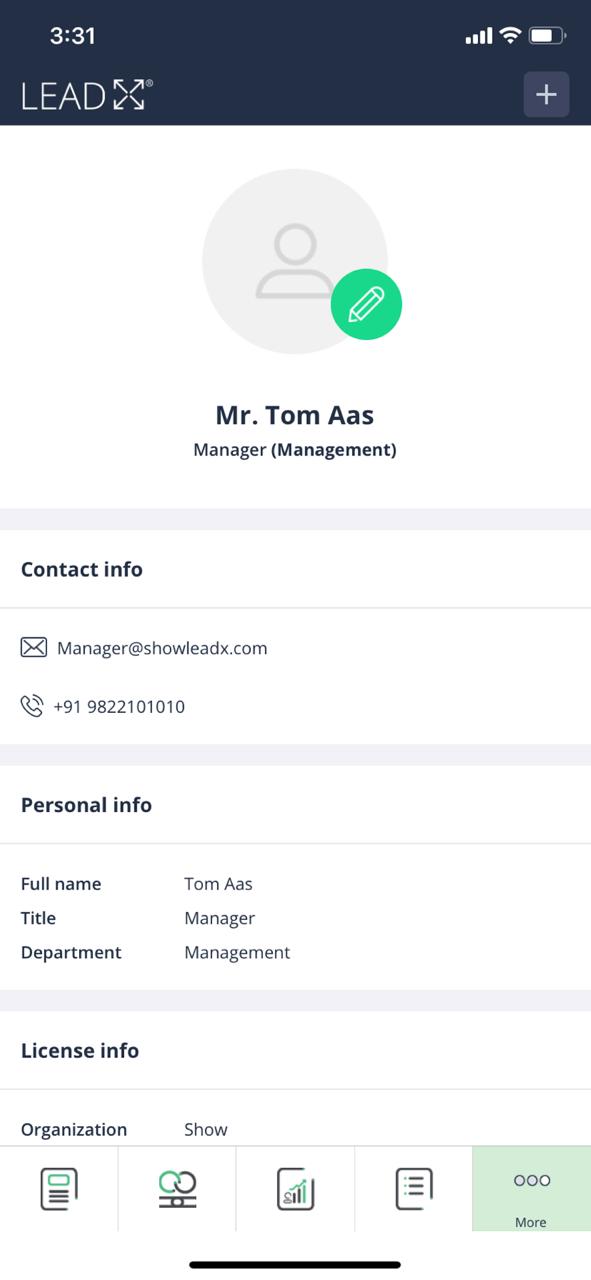You can view your profile information by clicking View Profile button
Present after clicking your name provided in the Top right corner on Web
Bottom right button (…) provided in the Mobile
The Profile screen is displayed as below on Web
On Mobile
You can Update / Edit Profile using Update / Edit Profile button provided on the View Profile screen in Mobile App
You can logout of the application using Logout button provided on the View Profile screen in Mobile App
Edit / Update Profile
To Edit or Update Profile
Login to LeadX web application or Mobile App using valid User Credentials
Go to View Profile screen or page
On Web
Click Update button
On Mobile
Click Update / Edit Profile button
On Edit Profile you can Update
Photo
First Name
Middle Name
Last Name
Click Save to save profile information
Please contact Customer Success Team at Support@leadx.no for updating any other information such as Email Address, Phone number License Type information